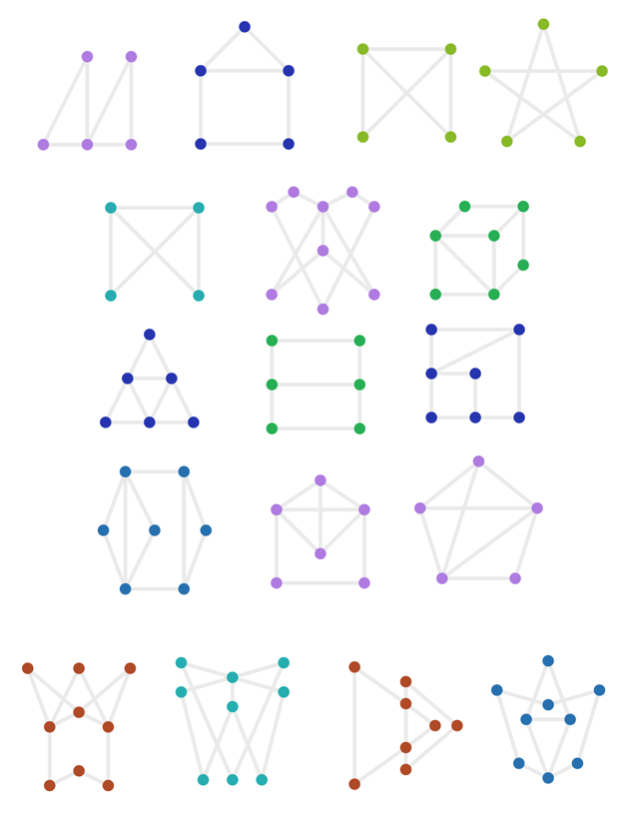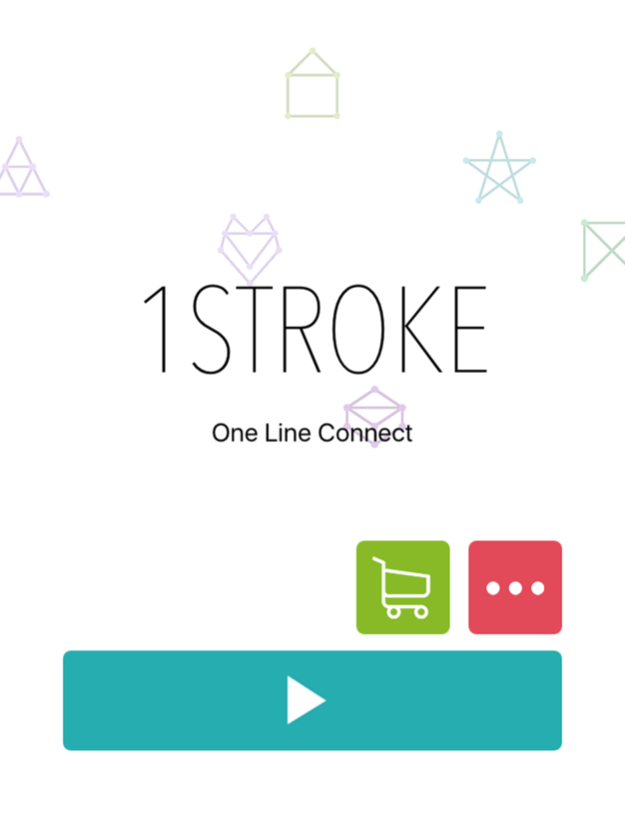1STROKE - One Line Connect 1.3
Free Version
Publisher Description
A simple but addictive one-line puzzle game in which you draw one line, that will sharpen your brain.
Play through the extensive levels, sharpening your brain as you have fun.
You can play when you've got spare time during your daily life, or before going to bed.
How to play:
The rule is extremely simple.
Connect all the points with just one stroke!
You can start from anywhere.
The game starts off with simple puzzles.
At first, you might think it's too easy, but higher levels are with more number of lines, and it gets harder.
You will be able to feel your brain loosen up and become pliable and ready for more as you complete these simple puzzles.
Your brain will slowly but surely become a puzzle master's brain.
There are also some complicated types of line, such as one-direction lines and overlapping lines, you can see in higher levels.
The red arrow symbol means it's one-direction line and dash line means it's overlapping one.
Use hints for puzzles that are too hard to solve.
Play it for free now and sharpen your brain!
Dec 26, 2020
Version 1.3
Performance update
About 1STROKE - One Line Connect
1STROKE - One Line Connect is a free app for iOS published in the Kids list of apps, part of Education.
The company that develops 1STROKE - One Line Connect is Eden Networks Co., Ltd.. The latest version released by its developer is 1.3.
To install 1STROKE - One Line Connect on your iOS device, just click the green Continue To App button above to start the installation process. The app is listed on our website since 2020-12-26 and was downloaded 3 times. We have already checked if the download link is safe, however for your own protection we recommend that you scan the downloaded app with your antivirus. Your antivirus may detect the 1STROKE - One Line Connect as malware if the download link is broken.
How to install 1STROKE - One Line Connect on your iOS device:
- Click on the Continue To App button on our website. This will redirect you to the App Store.
- Once the 1STROKE - One Line Connect is shown in the iTunes listing of your iOS device, you can start its download and installation. Tap on the GET button to the right of the app to start downloading it.
- If you are not logged-in the iOS appstore app, you'll be prompted for your your Apple ID and/or password.
- After 1STROKE - One Line Connect is downloaded, you'll see an INSTALL button to the right. Tap on it to start the actual installation of the iOS app.
- Once installation is finished you can tap on the OPEN button to start it. Its icon will also be added to your device home screen.